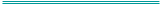-26-
HFor the EPI dataset example (if image files were
‘naked’):
to3d -xFOV 120S-I
-yFOV 120P-A -zSLAB 69.0R-61.0L -2swap \
-time:zt 27 110 2500
alt+z -prefix epiRun1 -epan I.*
(this is all on one command
line)
ŚOptions (with their arguments) can appear in any order
ŚInput image filenames always appear last (i.e., I.*)
•Conclusion
HWith practice, command line usage for to3d becomes more useful than the GUI
ŚUsually need to create many datasets at once
ŚCan put commands in a script file and execute them
ŚThen edit the file to change a few things, and run it again
HJust create the file
with your favorite UNIX text editor (emacs, nedit, vi), typing each command on a separate line
ŚLong commands can be split across multiple lines by ending all but
the last line with the “\”
character
ŚThere must not be a blank after the “\”!!!
HYou can execute a
script file by typing a command like tcsh <filename>, which just means to read commands from “filename”
HAs time goes on, you
build up a set of scripts that automate various tasks for you, and ensure you do things the same way each time