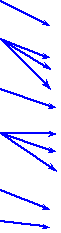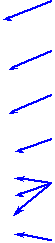-1-
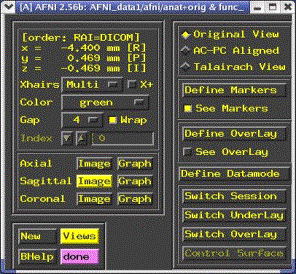
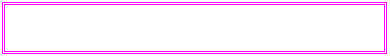
Using AFNI
Interactively
¥Start AFNI from the command
line
H afni reads datasets from the current directory
H afni dir1 dir2 É reads datasets from directories listed
H afni -R reads
datasets from the current directory and from all directories below it
¥AFNI reads the file named .afnirc from you home directory, if it is present
HThis file is used to change many of the defaults (cf.
File README.environment)
AFNI controller
window at startup
Markers control
transformation to +acpc and +tlrc
coordinates
Controls color functional overlay
Miscellaneous
menu items
Switch between
directories, underlay (anatomical)
datasets, and overlay (functional)
datasets
Switch to different
coordinate system
Controls display of
overlaid surfaces
Coordinates of current focus point
Control crosshairs appearance
Time
index
Open images and graphs of datasets
Open new AFNI controller
Help
Buttons