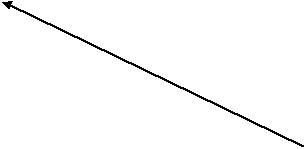-4-
¥Class
Example - Selecting the ac-pc markers:
²cd
AFNI_data1/demo_tlrc Þ Descend into the demo_tlrc/
subdirectory
²afni
& Þ This command launches the AFNI program
åThe Ò&Ó keeps the UNIX shell
available in the background, so we can continue
typing in commands as needed, even if AFNI is running in the foreground
²Select dataset anat+orig from the [Switch Underlay] control panel
²Select the [Define Markers]control panel to view the 5 markers for ac-pc alignment
²Click the [See Markers] button to view the markers on the brain volume as you select them
²Click the [Allow edits] button in the ac-pc GUI to begin marker selection


Press IN to view markers on brain volume
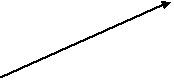
The AC-PC markers appear only when the orig view is highlighted