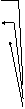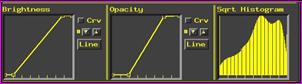-6-
•Controlling the mappings from voxel value to brightness
and opacity:
²Probably want to make white matter be fully white.
Drag
#3 Brightness handle up to top, over to white matter value
²Probably want to reduce Opacity to 0 for all low intensity voxels.
Drag
#2 Opacity handle to bottom, over to histogram trough value
åThen press Draw to force a re-rendering
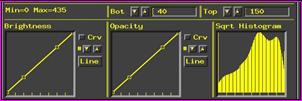
Values below “Bot” are equivalent to “Bot”
Values above “Top” are equivalent to “Top”
Gray and White matter peaks for this SPGR dataset
Crv Ž curve between handles
# Ž changes number of handles
Line Ž restore straight line map
‘Handles’ that let you change the shape of the mapping functions
Horizontal axes correspond to voxel values between “Bot” and “Top”