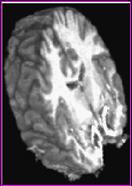-9-
²Cutout
type Expr
> 0 defines the region to be
removed by a general mathematical
expression, rather than a single parameter
åThe
expression uses the same syntax as 3dcalc
åVariables
that can be used are ‘x’, ‘y’, and ‘z’, corresponding to spatial coordinates in the dataset
ØWhen
using Automate (infra), variable ‘t’ can also be used
ØThe (x, y, z) locations where the expression evaluates
to a positive number
will be cut out
åExample: rendering a slab tilted at an arbitrary angle
between coronal (xz-plane)
and axial (xy-plane):
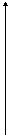
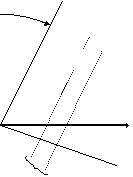
width w
(y,z)=s*(sin(a),cos(a)) Slab is parallel to this line s = distance along line
(y,z)=s*(cos(a),-sin(a)) Slab is perpendicular to this line
z
a
y