4. Installing AFNI_data6 (sample class data)¶
In a typical AFNI bootcamp, the AFNI_data6 directory will be put under the $HOME directory.
The following commands will download it and place it in the $HOME directory:
cd
curl -O http://afni.nimh.nih.gov/pub/dist/edu/data/AFNI_data6.tgz
tar xfz AFNI_data6.tgz
The output might look like:
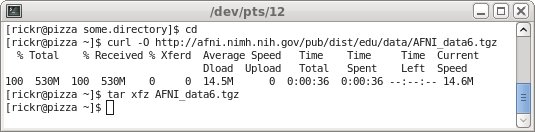
Data installation is part of setting up a computer for an AFNI bootcamp. For full details, see: howto: class setup
4.1. A simple test¶
Make sure that AFNI_data6 is installed via the ‘ls’ command:
ls AFNI_data6
The result should show the contents of that directory, such as:
- the afni directory
- the FT_analysis directory
- the unix_tutorial directory (which contains this tutorial)
- history.txt
