Oh, and Isaac asked for a white background for images (for ease of printing).
You can do this in AFNI by the following 2 steps, available from the right-click popup menu attached to the intensity scale just to the right of an image.
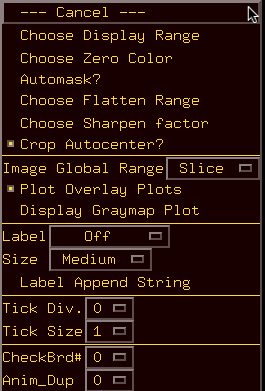
Select the "
Choose Zero Color" option, and from the chooser that pops up, select "
white". All background pixels that are exactly 0 will be colored white.
Next, from the same intensity scale popup menu, turn "
Automask?" on. This will clip the background image to keep just a contiguous set of high-intensity pixels, and set pixels outside this mask to 0 -- whence they will be turned into the Zero Color you just chose.
Because the automask algorithm isn't perfect, this may not always work as desired. Sorry.
The rest of the mysterious options on this menu are left as puzzles for the adventurous AFNI acolytes amongst you.