18. Glossary¶
- .afnirc¶
- afnirc¶
File residing in your home directory and contanining AFNI’s environment variable setttings, colormaps, and more.
- .sumarc¶
- sumarc¶
File residing in your home directory and containing all of SUMA’s environment variables, as long as you keep running suma -update_env with each update of your binaries.
- 1D¶
- 1D file¶
- 1D Dset¶
A simple table of numbers. All lines must have the same number of values, and text following the ‘#’ character all the way to the end of the line is ignored as comments. In genreal 1D files can be considered as 1 dimensional volumes of N voxels with N being the number of lines in the file, and K sub-bricks for each column in the table. Some programs have their own exceptions to these rules. Try and you shall find out.
- 1D index¶
Index {n} of a datum in a one dimensional representation of the collection of elements forming an object or a dataset. See also 3D index.
For surfaces and surface-based datasets: This would be the index of the node in the surface’s nodelist. The range of values would be from 0 to the total number of nodes in the surface’s nodelist minus one.
For volumes: This would be the 1D index of the voxel in the volume. The relationship between the 1D index n and 3D index is given by:
n = i + j * Ni + k * Ni * Nj
where Ni, and Nj are the number of voxels along the volume’s first and second dimensions, respectively.
For graphs and matrices: The 1D index would be the index of the edge/cell of the graph. For full matrices, the relationship between 1D index and the row, column (r,c) in the matrix would be:
n = r + c * Nr
where Nr is the number of rows in the matrix.
For triangular and sparse matrices, the relationship becomes more complex and is best documented in the source code. See function SUMA_GDSET_PointsToSegIndex() for a start.
- 3D index¶
{i,j,k} indices of datum in 3 dimensional array representing data or object. {i,j,k} triplets are mostly used for notational clarity, it is often the case that a 1D array is used to store and access array elements.
- B¶
- Brightness¶
Dataset column providing values used to modulate the brightness of the data point colors (GET from surface controller definition…)
- bundle¶
A collection of tracts, within a network. Usually a bundle defines all tracts between a pair of target ROIs.
- cell¶
- edge¶
- edges¶
For a surface object, an edge exists wherever two nodes are first order neighbors of one another. In the majority of surfaces used, nodes are connected as to form a triangular mesh. Edges of a surface object do not have data defined over them.
For a graph object, an edge connects two regions (nodes) of the graph. Unlike for surface objects, edges here do carry the data. An edge on a graph is the same as a cell in the connectivity matrix.
- color plane¶
- color planes¶
A color plane, is the result of the colorization of a dataset according the the parameter settings in the object’s controller. Each dataset gets its own color plane and the resultant color mapped onto the Displayable Object depends on the stacking order of the color planes and their transparencies. It helps to think of a color plane as a stacked set of transparency sheets observed from above. See also plane layering.
- CSF¶
Cerebrospinal fluid.
- data¶
- datum¶
In the documentation, this refers to a value carrying element(s), or the value itself. For the various types of data carrying/defining objects handled in suma, the elementary datum is the following:
Object
Elementary Datum
Surface
Node
Graph
Edge (ident Cell)
Matrix
Cell (ident Edge)
Tracts
Point
Volume
Voxel
- DEC map¶
“Directionally-encoded color” map, typically used to view DTI directionality of the first eigenvector (V1).
- DO¶
- DOs¶
- Displayable Object¶
- Displayable Objects¶
A SUMA displayable object such as lines, spheres, text, images, planes, etc. See documentation under SUMA DO loading instructions with Ctrl+Alt+s, and NIML formatted DOs (nido) material from the output of suma -help_nido
- Draw ROI Mode¶
A mode in which selecting a location (right-click) in SUMA, causes a modification of the current unfinished ROI being drawn, or creates a new ROI. When the viewer is in Draw ROI Mode, the cursor changes shape to become a circular target.
- DT¶
- DTI¶
Diffusion tensor (imaging), a particular model for fitting DWI data in order to more easily quantify local, relative anisotropy. Mathematically, the DTs are 3 by 3, symmetric positive definite matrices, which happily also geometrically correspond to the surfaces of ellipsoids. From DTs, further parameters (such as FA, MD, eigenvalues and eigenvectors) can be derived.
- DW¶
- DWI¶
Diffusion weighted (imaging), a method of acquiring MRI data which uses an extra magnetic field gradient to measure diffusivity along a given spatial orientation. Typically, several DW images are acquired and used to estimate diffusion tensors (DTs) or higher order HARDI models.
- e1¶
- e2¶
- e3¶
The eigenvectors of a DT (usually written with subscripts,
) with
associated with the ith eigenvalue,
. These are mutually orthogonal (i.e., perpendicular) and typically of unit magnitude. Geometrically they provide the orientation of the DT.
- FA¶
Fractional anisotropy, a scalar parameter derived from the DT that quantifies the relative pointedness of a tensor’s ellipsoid shape. The minimum is 0, representing an isotropic sphere (i.e., spatially uniform structure), and the (theoretical) maximum is 1, representing something with highly spatially aligned structure. Essentially, it is a normalized standard deviation of the DT’s eigenvalues.
- Family of surfaces¶
A collection of surfaces sharing the same parent mesh. The most common family is the set of surfaces for a particular hemisphere and a particular subject. This includes anatomically correct surfaces such as the pial and white matter models, the deformed ones such as the inflated surfaces, and partial ones such as cut surfaces.
A set of surfaces can be grouped into one family, regardless of whether or not the subject and/or hemispheres match, as long as they are isotopic. All standard-mesh surfaces of the same number of nodes can be treated as belonging to the same family. Note however that for FreeSurfer-derived standard-mesh surfaces, the same index on the left hemisphere does not refer to the same anatomical location as that same index would on the right hemisphere. If you want node index correspondence across hemispheres, see the comment about FreeSurfer’s option -contrasurfreg in the -help output of @SUMA_Make_Spec_FS.
- flip¶
Can refer both to the systematic mismatch between recorded gradient files and saved DWI datasets (where one gradient component’s sign is not compatible with the data), or to the simple computational process of undoing said mismatch by multiplying a given component in an entire gradient set by
-1. The need for flipping a data set can best be seen in an initial investigation of a whole brain, deterministic tractography run (where the wellknown features of the corpus callosum in a healthy subject would look very wrong).- GM¶
Gray matter.
- HARDI¶
High angular resolution diffusion imaging, a higher order model than DTI for DWI data. May require higher DW factors, many more acquisitions, and more computational processing than DT modelling, but the expected benefit is to be able to estimate more than one major direction of diffusion in a given voxel -> assumed to represent more complicated crossing fibers. There are many HARDI models in existence.
- I¶
- Intensity¶
Dataset column that is used to map values (intensities) to the colormap.
- index¶
- indexing¶
A system of referring to an element in an ordered set, such as a time series or a particular volume in an MRI acquisition. Some software/people start counting from 1 up to N, while others (most notably, AFNI) count from 0 up to N-1. Even if unfamiliar, the latter has several benefits (well, that’s what I read on the internet), so it’s good to become familiar with it. One should always be clear about indexing systems at use when processing.
- L1¶
- L2¶
- L3¶
The eigenvalues of a DT (with the standard convention L1>L2>L3>0). Geometrically, these scalars are the semiaxes of the DT. They would be all equal for a sphere. They are sometimes written with the Greek letter, lambda:
. L1 is sometimes known as parallel or axial diffusivity.
- Mask Manipulation Mode¶
A mode in which selecting a location (right-click) in SUMA, causes the tract mask to jump to that location. See Mask Manipulation Mode for details.
- MD¶
Mean diffusivity, a scalar parameter derived from the DT that quantifies the average magnitude of a tensor’s ellipsoid shape. Its values are always >0. It is the mean of the DT’s eigenvalues.
- network¶
A collection of bundles of tracts.
- node¶
- nodes¶
For a surface object, a node is one of the elements in the point cloud over which surface data values are defined. A node has an RAI coordinate and a set of first order neighboring nodes with which it is connected.
For a graph object, a node is one of the connected graph regions, however unlike nodes on the surface, a graph node does not carry data. On graphs (connectivity matrices), data are defined over the edges, including the edge connecting a node to itself. You can also think of a node as being a row or column of the connectivity matrix.
- olay¶
Overlay (typically in an image/viewer window).
- point¶
- points¶
Building element of tracts.
- RAI¶
Coordinate axis convention where X grows from Right to Left, Y from Anterior to Posterior, and Z from Inferior to Superior. This is AFNI’s preferred coordinate convention.
- RD¶
Radial diffusivity (AKA perpendicular diffusivity). It is the average of L2 and L3.
- Record Mode¶
- Recording Mode¶
When the SUMA viewer is in record mode, any change to the rendered image is captured either directly to disk or to a recorder window. When the viewer is in recording mode, the title bar of the viewer displays the word Rec as part of the window name as shown in the figure below.
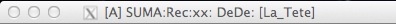
- reference set¶
In DWI, a volume without an externally applied DW gradient, often referred to as an unweighted or b=0 set. Generally, more than one reference volume is acquired during scanning, to increase SNR.
- ROI¶
Region of interest. In tractography, we try to keep the separate language of ‘target ROIs’, referring to the set of blobs among which one is looking for connections, and ‘WM ROIs’, referring to the white matter regions where those connections are.
- row-first¶
- diagonal-first¶
Two methods of reading (or flattening) a symmetric matrix, such as a DT or diffusion matrix. The names refer to the order in which components are read out from the matrix, which can be arbitrary (as long as one is consistent). Different programs use different formats, so always check to make sure that you are using compatible notation in your own data whenever utilizing a new program. See 1dDW_Grad_o_Mat++: dealing with DW gradients for more discussion.
- SNR¶
Signal-to-noise ratio. Omnipresent in discussions of data quality. In MRI discusions, increasing SNR usually involves trade-offs of longer acquisition time, lower resolution or some other factor.
- Spec¶
- Spec file¶
A text file setting the specifications for a family of surfaces, including the relationships between them. The spec file is usually created automatically by the likes of @SUMA_Make_Spec_* such as @SUMA_Make_Spec_FS or @SUMA_Make_Spec_Caret, or with *quickspec* or inspec.
- SRC¶
- Shift+Right Click¶
Cliking right mouse button while holding shift key
- State¶
- States¶
For surfaces, state is shorthand for the deformation state. For instance, lh.pial.gii and lh.inflated.gii surfaces are of two states, pial, and inflated, respectively. You can change the default state names by editing the spec file manually. Surfaces of the same state are displayed together, otherwise you can switch between states with ,, ., or SPACE. Some states are anatomically correct, like pial, and white. Some such as sphere or inflated are not.
For the remaining objects, the previous definition of state no longer applies, but it is still used as a label for grouping what gets displayed together. For instance, a volume is internally labeled as having ANY_ANATOMICAL as its state, which is codestate to disply it along with any visualization state that is anatomically correct. This way, volumes are displayed whether you’re looking at the pial surfaces or the smoothed white matter surfaces. The same goes for graphs that are displayed in 3D, however graphs are also displayed in matrix form which has its own state and is displayed without anatomically correct objects with it.
- sub-brick¶
- sub-bricks¶
- subbricks¶
- subbrick¶
- Datasets¶
- Dataset column¶
Dataset in AFNI & SUMA land are loosely described as a collection of N values for each datum (voxel, node, point, graph edge, etc.). To take volumes as an example, each of these N values forms a sub-brick. A single anatomical volume such as a T1 weighted image has one value per voxel or one sub-brick. A dataset output by a statistical program will almost always have multiple sub-brick. A simple t-test for instance will produce a dataset of two sub-bricks one containing the effect size (e.g. contrast) and another containing the T statistic. The same goes for surface-based datasets, graph datasets, etc. For wonders of sub-brick selection see the output of suma -help, section “Selecting subsets of a dataset”.
- Surface Volume¶
Volume with which the surfaces are in alignment. This volume is usually created by scripts @SUMA_Make_Spec_* and is either the same as the volume from which the surfaces were created, or a spatially transformed version of it. Spatial transformations present in the header of the surface volume are applied on the fly to the surface coordinates when loaded into SUMA or any of the command-line programs that expect a surface volume. See also script @SUMA_AlignToExperiment
- T¶
- Threshold¶
Dataset column that is used to provide the values to be compared against the thresholding value. Data points that have a T value less than the thresholding value do not get colored regardless of their intensity value.
- tract¶
- tracts¶
A sequence (or ordered set) of connected points.
- tractography¶
A computational process for estimating the likely location of WM associated with target regions. There are many tractography algorithms in existence. There are also several styles of tracking, such as deterministic, probabilistic and a blended form called mini-probabilistic. Deterministic can be particularly useful for initial investigations, and the latter two utilize the estimated uncertainty of DT parameters to provide more robust results.
- tractography coloration¶
In deterministic (and mini-probabilistic) tracking, default tract coloration is RGB (red-green-blue) for segment orientation as follows: red for left-right; green for anterior-posterior; blue for inferior-superior. If non-RGB coloration is used, then probably the distinct colors refer to connections between different pairs of ROIs.
- ulay¶
Underlay (typically in an image/viewer window).
- WB¶
Whole brain.
- WM¶
White matter.
