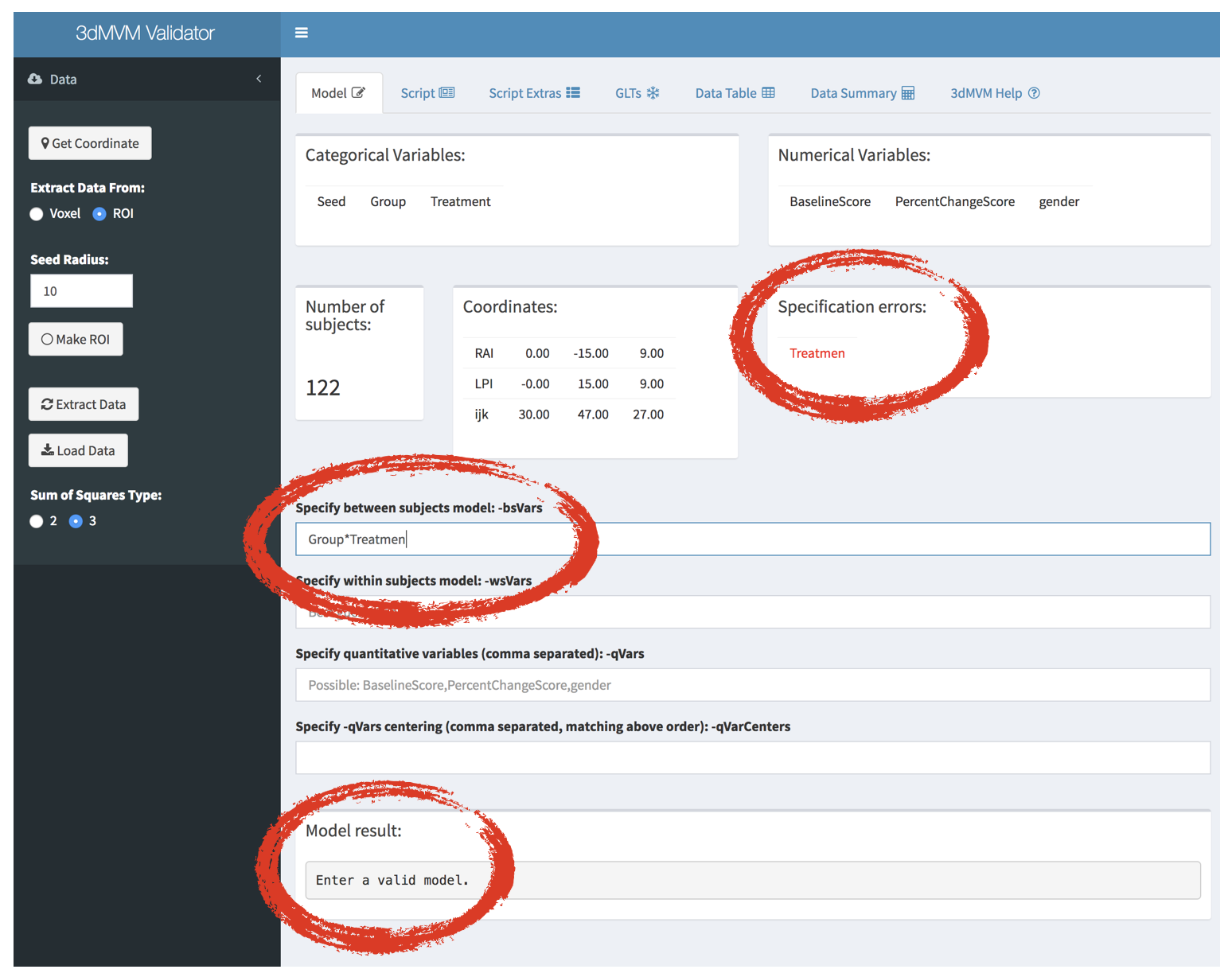THIS TUTORIAL IS NOT YET COMPLETE!!!
12.11.3. Positive Role Model. [1]¶
By Default by Design. [2]¶
After loading the data, the default variables are tested as a model. The a summary of the model results is shown below. The text is a print out of the R function that calculates the model (aov_car). |
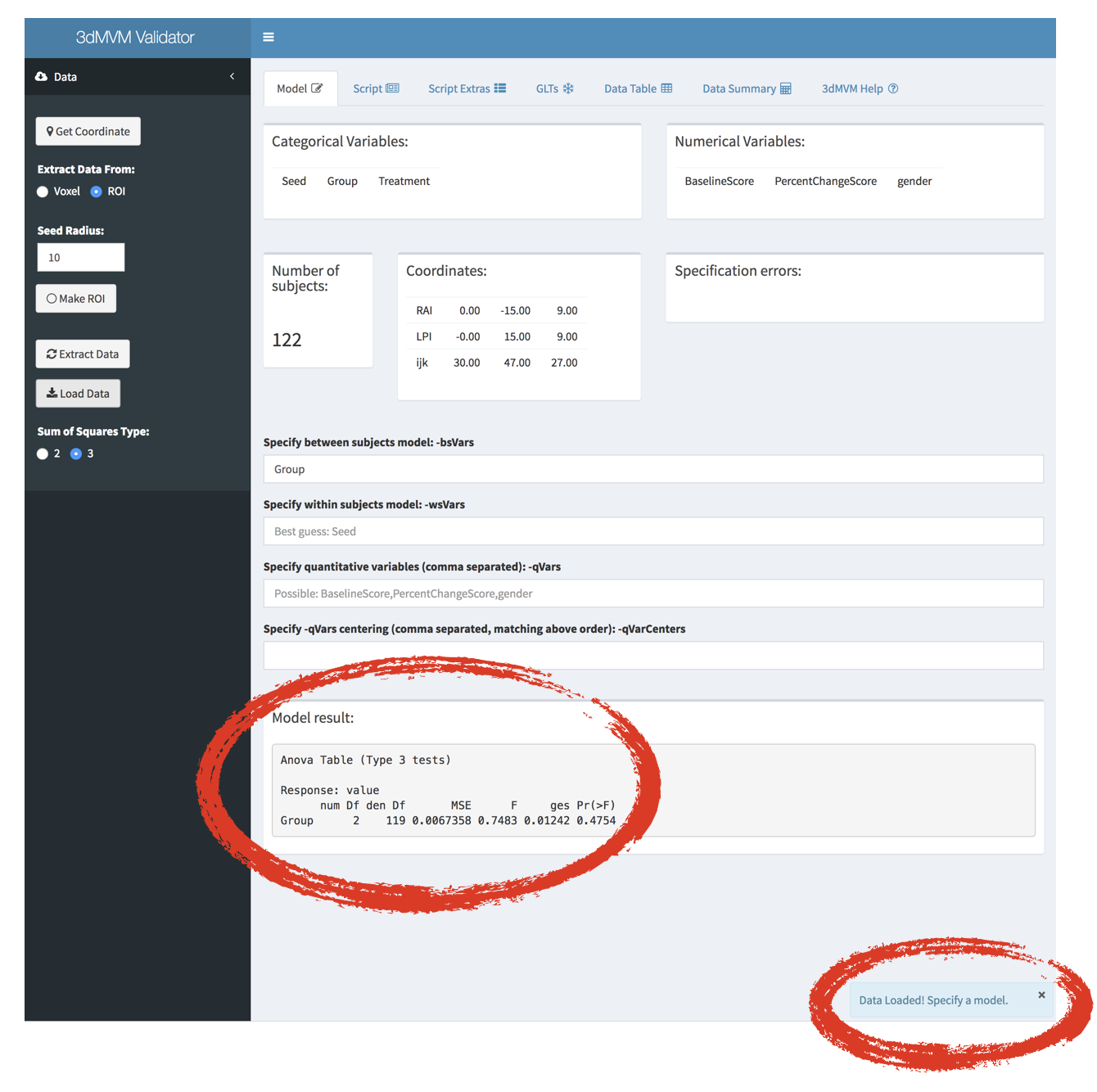
|
Spelling counts in large amounts. [3]¶
Rudie Can’t Fail. [4]¶
This model shows a failure. The BaselineScore is a numerical variable, but it was not specified as a quantitative variable -qVars. Since it tests the model as you type, you know where the mistake is. |
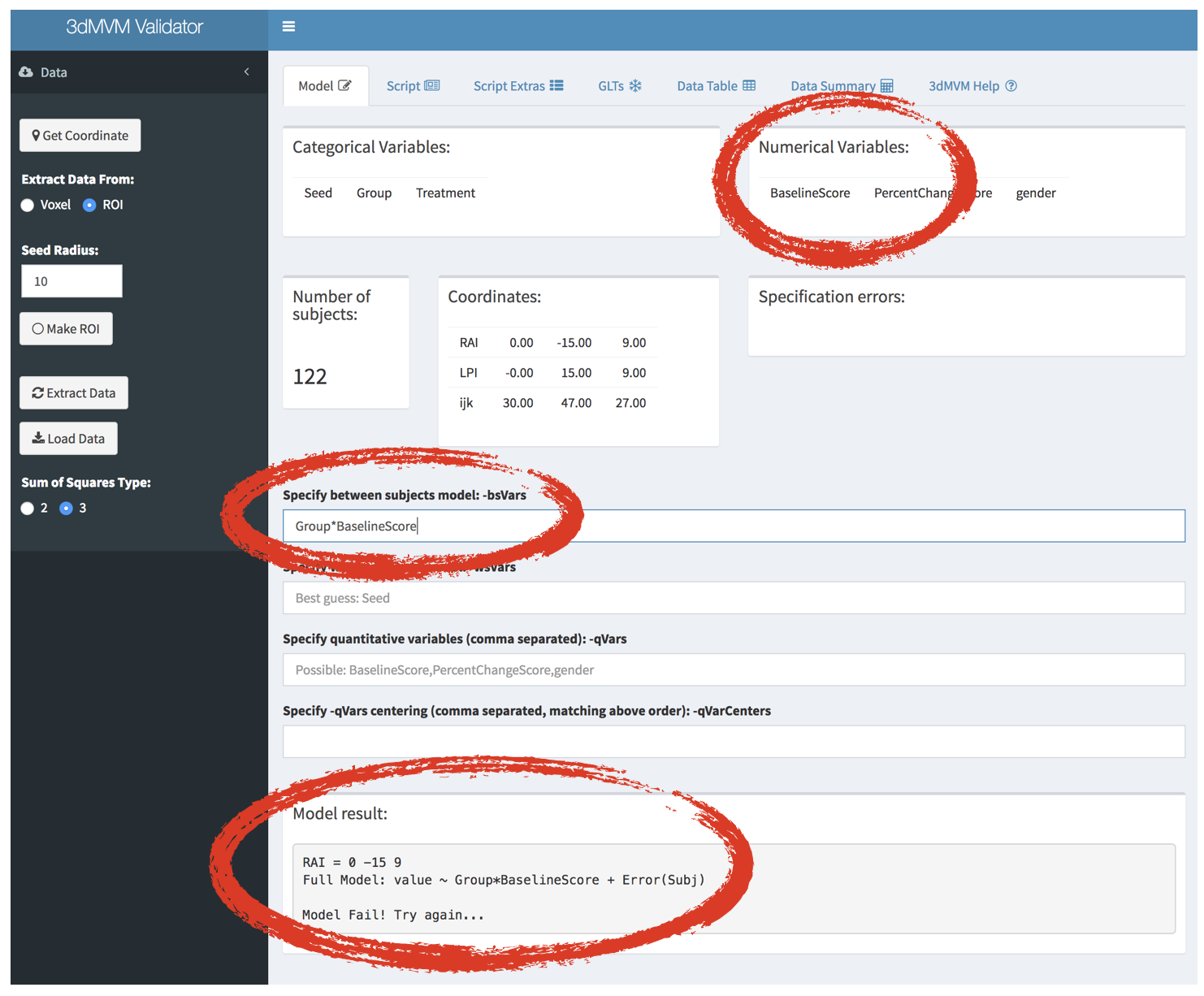
|
Specifying the BaselineScore as a -qVars gives a successful model. Gender is also numerical, but it would not be quantitative. |
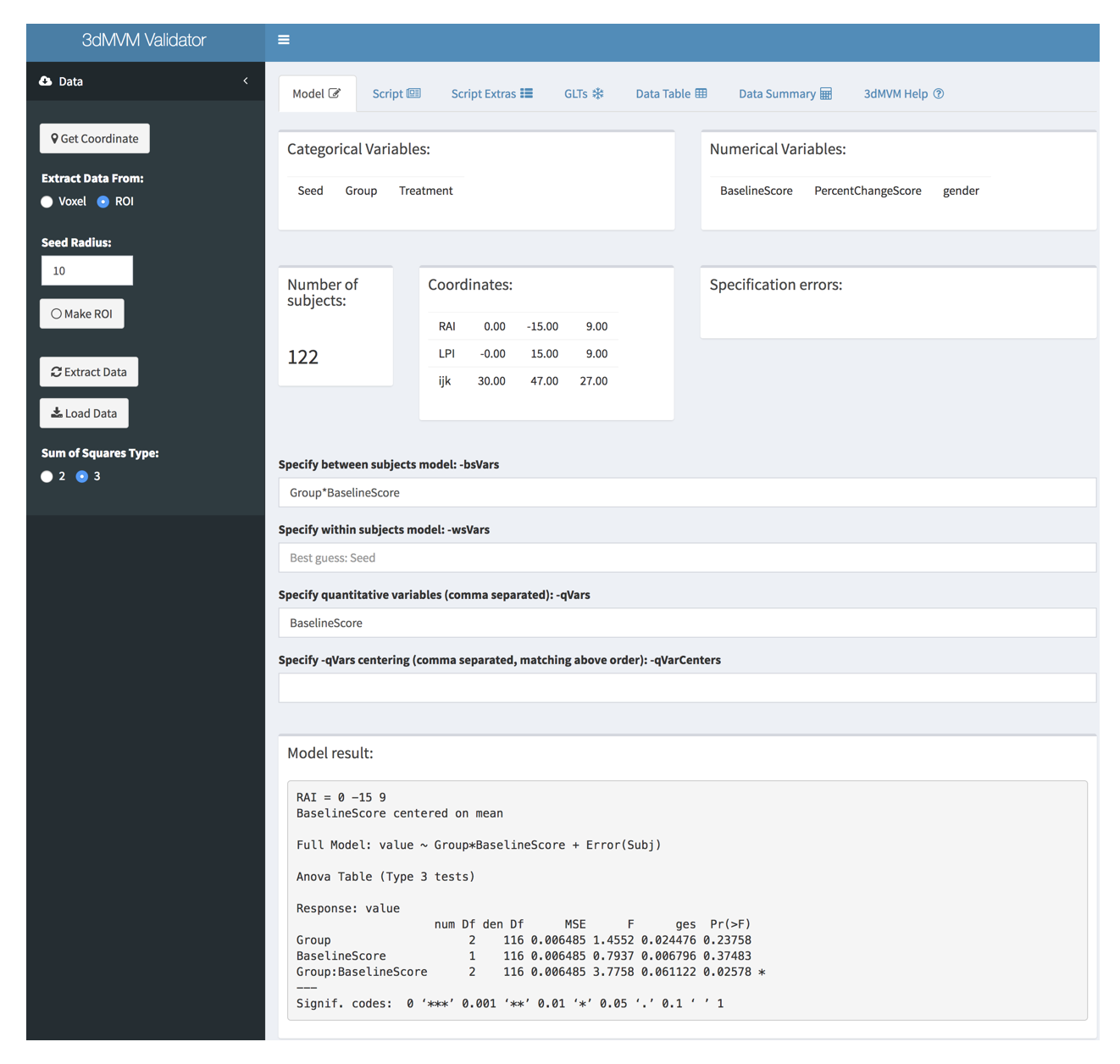
|
Warning
We don’t care about the p value for this model!!! We only want to make sure it doesn’t fail!!!
On to other tabs!¶
Footnotes